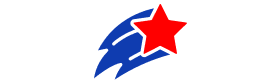Banking
Welcome to PlayFame’s banking hub — a clear overview of how your funds are handled, protected, and moved. We build confidence through transparency: your deposits, bonus credits, and withdrawals are processed with reliable partners, visible transaction records, and responsive support. PlayFame works with well-known game providers (NetEnt, Pragmatic Play, Evoplay, Pragmatic Play, Novomatic and others) and trusted payment rails to keep your experience smooth and accountable.
Payment options you can count on
PlayFame supports a range of widely used methods so you can pick what fits your day-to-day banking: Visa, MasterCard, Apple Pay, Google Pay, and bank transfer. Availability depends on your country and local rules — some regions may also offer PayPal or cryptocurrency options through partner providers. If a method you expect isn't shown in the cashier, open live chat or email support@playfamecasinos.com to confirm regional availability.
Processing times, limits, and fees
Below are typical timelines and ranges. Exact details are shown in your cashier before you confirm any transaction.
Deposit times
- Card payments, Apple Pay and Google Pay: usually instant.
- E-wallets: generally instant (where available).
- Bank transfers: can take 1–3 business days depending on banks and region.
Withdrawal timeframes
- E-wallets: often processed within 24 hours after verification.
- Card returns: commonly 1–3 business days.
- Bank transfers: typically 3–7 business days.
- All withdrawal times may be extended by identity checks or banking partner delays.
Limits and minimums
- Most deposits start at approximately $10 (the cashier displays the exact minimum per method).
- Maximums depend on payment method, verification level, and country — common limits range from a few thousand to higher amounts for verified accounts. Check the cashier for your limits.
Fees
- Many deposits are free. Withdrawal fees are rare but can apply based on method or regional banking costs; the cashier shows any applicable fees before you confirm. Contact support if you see unexpected charges.
All timelines and amounts are subject to verification and regulatory checks. If you have a bonus active (for example, the welcome offer: 10,000 Game Coins + 3 Sweepstakes Coins), note that bonus terms can affect withdrawal eligibility and timing.
Rock‑solid security, explained simply
PlayFame protects your data and funds with industry-standard safeguards. That means your connection to the site is encrypted with up-to-date TLS/SSL protocols so passwords and card numbers travel safely. Back-end systems run on secure servers with firewall protections and monitored access controls to limit who can see sensitive data.
Card payments are handled through accredited payment processors; when card handling involves third parties, those partners follow standard card security rules (PCI DSS). PlayFame also uses fraud-detection tools and manual reviews to spot suspicious transactions early. If you want specific license or audit details, contact support or review the site footer and Terms & Conditions for the current regulatory information.
Banking made easy on mobile and desktop
Depositing or withdrawing is a few clicks whether you’re on desktop or a phone. The cashier adapts to your device and only shows the methods available for your country and account. For speed: keep your account verified and save preferred methods in your profile.
A quick deposit example:
- Open Cashier.
- Choose deposit method and amount.
- Confirm with your bank app or card details.
- Funds appear according to the method’s timing.
A withdrawal example follows the same cashier flow and shows expected processing time before you confirm.
Trust and player-first support
PlayFame aims for prompt, transparent handling of your banking concerns. Live chat is available for immediate help, and support@playfamecasinos.com handles documented requests. Responsible gaming tools are part of the account controls — set limits, self-exclude, or request help at any time; see our responsible gaming page for resources and tools. When issues arise, the team documents and escalates cases for fast resolution, and transparency around holds or checks is standard practice.
Banking questions answered
A quick guide to the most common concerns — read on for short, direct answers.
Which payment methods are available for me?
Open the Cashier and you’ll see only the methods available in your country. Typical options include Visa, MasterCard, Apple Pay, Google Pay, and bank transfer. If you expect PayPal or crypto and they don’t appear, contact live chat.
Are deposits safe?
Yes — payments use encrypted connections and trusted payment processors. The cashier shows the provider used before you confirm any transaction.
Will deposits be instant?
Most card and mobile-wallet deposits are instant. Bank transfers usually take 1–3 business days.
Do I need to verify my account to withdraw?
Yes; identity and address verification speeds withdrawals and prevents delays. Provide requested documents via the secure upload area in your account.
Are deposits or withdrawals charged fees?
Most deposits are free; some withdrawal methods may carry fees depending on regional banks or payment partners. The cashier displays any fee before you confirm.
How can I contact support about a payment?
Use live chat for immediate help or email support@playfamecasinos.com for documented requests.
Quick guides: getting money in and out
Clear, step-by-step directions to handle common tasks. Follow these to complete actions quickly.
- Log in and open the Cashier.Access your account and navigate to the cashier section.
- Select Deposit and pick your preferred method.Choose your desired deposit method from the available options.
- Enter the amount and follow the on-screen prompts to confirm with your bank or wallet.Input the amount you wish to deposit and complete the transaction as prompted by your payment provider.
- Check the confirmation screen and your transaction history for the deposit record.Verify that your deposit was successful by checking the confirmation and your transaction history.
- Go to Cashier > Withdraw.Navigate to the withdrawal section within the cashier.
- Choose an available withdrawal method (the same options may not always be available as for deposits).Select a withdrawal method that is available for your account.
- Enter the amount and confirm. You’ll see estimated processing time before you submit.Input the amount you wish to withdraw and confirm the transaction, noting the estimated processing time.
- If verification is required, upload documents via your account’s secure area. The request completes after checks and partner processing.Provide any necessary verification documents to complete your withdrawal request.
- Open Account Settings > Verification.Access the verification section within your account settings.
- Upload a government ID (photo), proof of address (utility bill), and a photo of the payment method if requested.Submit the required identification and payment method documents.
- Confirm uploads and wait for support to review; you’ll be notified when verification is approved.Confirm your document uploads and await notification of approval from support.
- Check your transaction history in the Cashier for status and notes.Review your transaction history for details on the status of your transaction.
- If the note doesn’t explain the delay, start live chat and provide the transaction ID.If the status is unclear, contact live chat support with your transaction ID.
- If required, email support@playfamecasinos.com with screenshots and any error messages for formal review.For further assistance, email support with relevant screenshots and error messages.
Ready to move funds safely
Whether you’re topping up to try the welcome offer (check eligibility for 10,000 Game Coins + 3 Sweepstakes Coins) or cashing out a win, PlayFame’s banking tools are designed to be transparent and dependable. Open the Cashier to view your available methods, see exact limits and fees, and make a secure deposit or withdrawal — support is standing by if you need help.